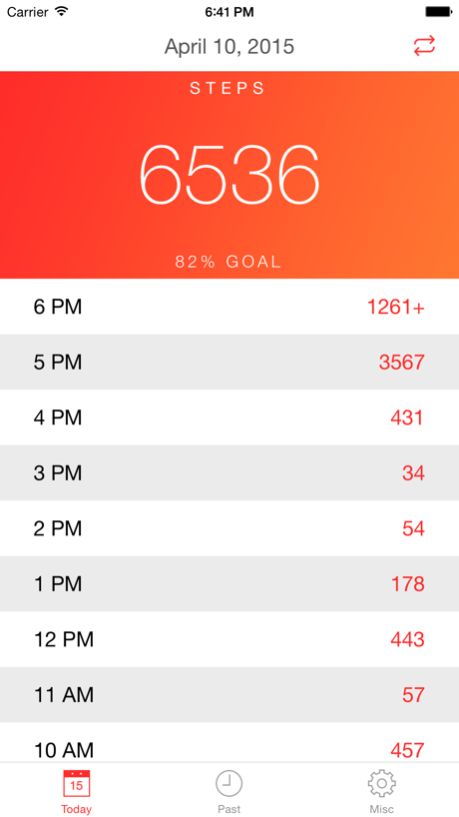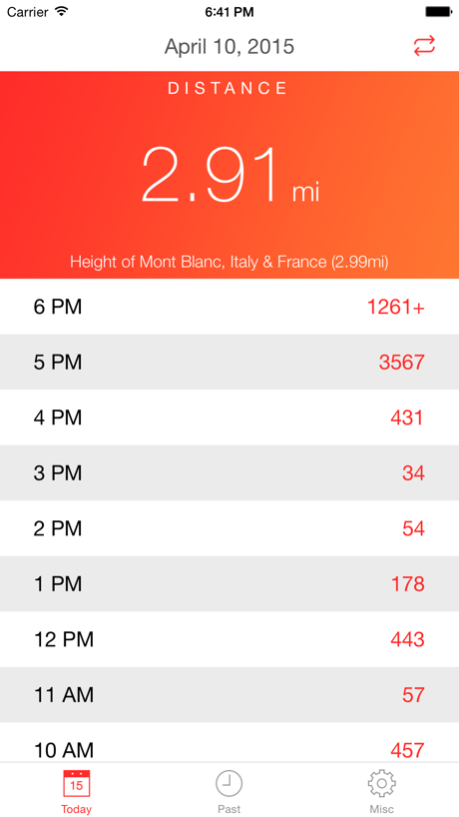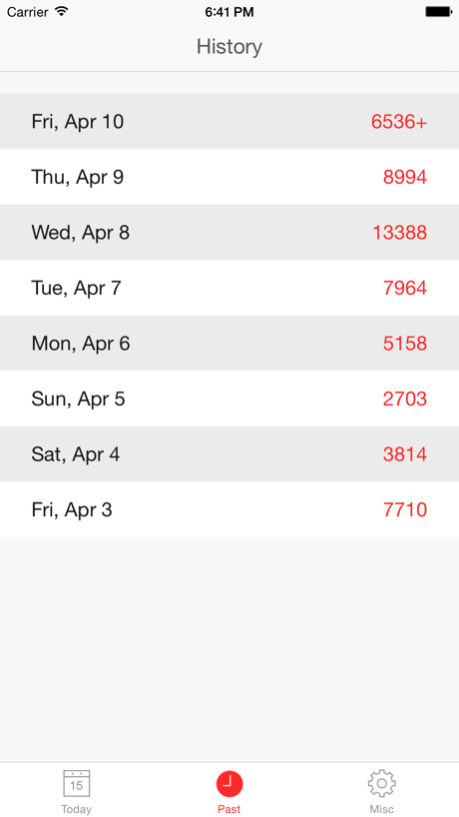Dr. Walker 1.2
Continue to app
Free Version
Publisher Description
** Requires iPhone 5s or later **
So you just bought your shiny iPhone and want to take full advantage of the forward thinking hardware. Well, look no further and give Dr. Walker a try!
Dr. Walker turns your iPhone into an intelligent step tracker. By utilizing the unique motion coprocessor, it presents your hourly and daily steps in a beautiful and clear way. Moreover, it motivates you to walk more and become more healthy with DailyGoal and StepEquivalents.
Unlike GPS-based step counting apps, Dr. Walker is super power-efficient and has very little effect on battery life. So you no longer have to decide whether to track your steps, or still be able to write iMessages in the evening - you get both!
- Shows your hourly and daily steps
- DailyGoal: remind you of your daily goal with professional recommendations
- StepEquivalent: helps making sense of your walking distance by showing famous objects of similar lengths
- M7/M8-based and not GPS-based to preserve crucial battery life
- Easy to use, pleasure to look at
Sep 25, 2015
Version 1.2
This app has been updated by Apple to display the Apple Watch app icon.
- UI refinements for iOS 9
About Dr. Walker
Dr. Walker is a free app for iOS published in the Health & Nutrition list of apps, part of Home & Hobby.
The company that develops Dr. Walker is Shuo Yang. The latest version released by its developer is 1.2.
To install Dr. Walker on your iOS device, just click the green Continue To App button above to start the installation process. The app is listed on our website since 2015-09-25 and was downloaded 4 times. We have already checked if the download link is safe, however for your own protection we recommend that you scan the downloaded app with your antivirus. Your antivirus may detect the Dr. Walker as malware if the download link is broken.
How to install Dr. Walker on your iOS device:
- Click on the Continue To App button on our website. This will redirect you to the App Store.
- Once the Dr. Walker is shown in the iTunes listing of your iOS device, you can start its download and installation. Tap on the GET button to the right of the app to start downloading it.
- If you are not logged-in the iOS appstore app, you'll be prompted for your your Apple ID and/or password.
- After Dr. Walker is downloaded, you'll see an INSTALL button to the right. Tap on it to start the actual installation of the iOS app.
- Once installation is finished you can tap on the OPEN button to start it. Its icon will also be added to your device home screen.